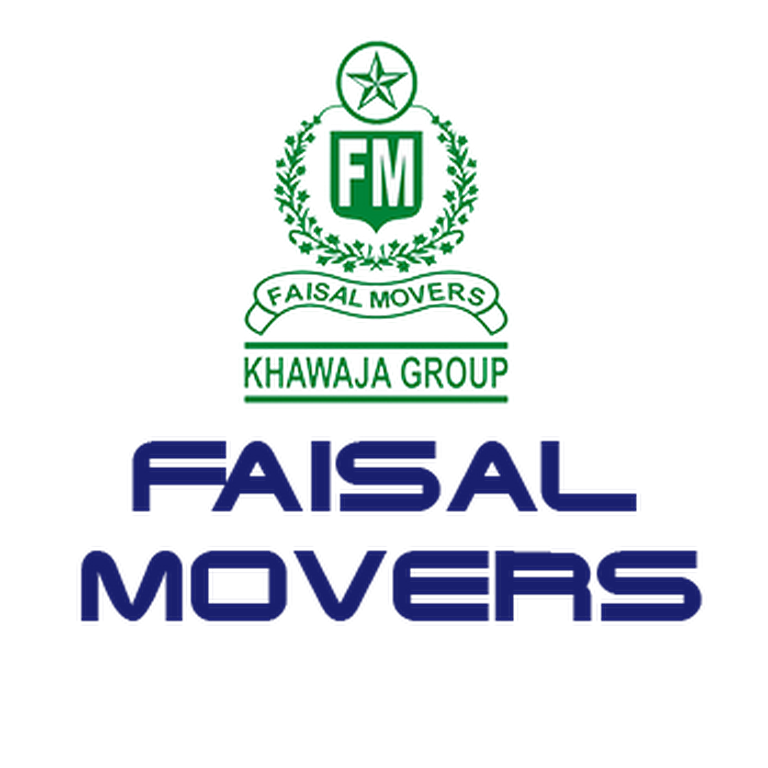Faisal Movers Online Booking Service constantly seek shortcuts to accomplish tasks effortlessly. When it comes to reserving bus tickets, particularly in Pakistan, the process can be quite cumbersome. Initially, you must leave your residence and journey to the nearest bus terminal for that specific service. Then, you’re required to visit the ticket counter, make your payment, and obtain a physical ticket. This traditional method can be quite arduous for securing your travel ticket. However, there’s no need to fret anymore, as Faisal Movers now offers an online booking service. Through this convenient option, customers can easily reserve their Faisal Movers bus tickets directly from their smartphone or through the internet.

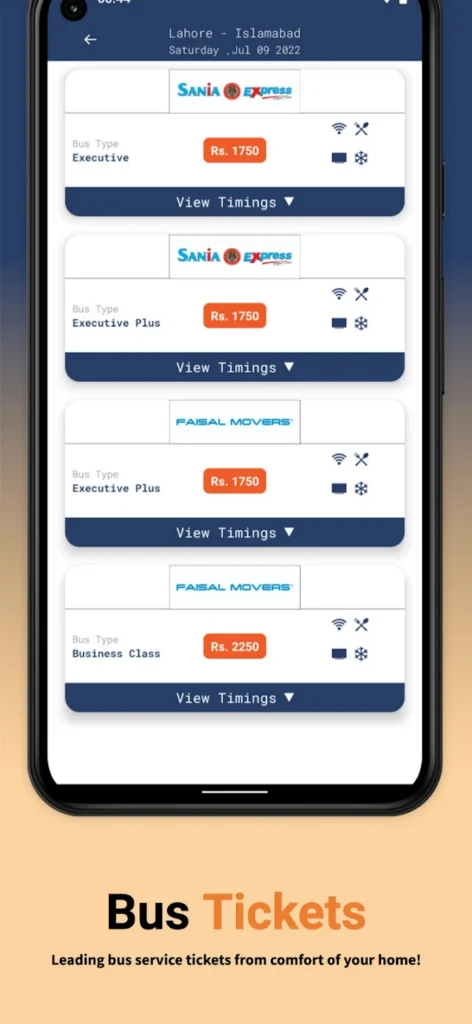
How to Book Faisal Movers Tickets Online?
You have two options for booking Faisal Movers tickets online: you can either visit the Bookkaru website or utilize the Bookkaru Android app. Here’s a step-by-step guide on how to proceed:
Faisal Movers Online Booking App
Faisal Movers’ buses are distinguished by their contemporary design and comfort, featuring amenities such as air conditioning and plush seating. Prioritizing safety and upkeep, the company maintains a steadfast commitment to ensuring its buses remain in optimal condition.
Book NowBook FM Ticket Via the Bookkaru website
To book your Faisal Movers bus ticket online through the Bookkaru website, follow these step-by-step instructions:
Bookkaru Faisal Movers
- Open your internet browser and navigate to “www.bookkaru.com.”
- In the website’s navigation menu, locate and click on the “Bus” section.
- You’ll find a search bar on the page. Enter your starting point in the “From” section and your destination in the “To” section. For instance, you can input “Karachi” as your departure point and “Lahore” as your destination.
- Select the date of your travel from the available options.
- Click the “Search” button to begin the booking process.
- On the following page, you’ll see a list of available transportation services, including Faisal Movers.
- Click on “Faisal Movers” to view the vacant seats and their corresponding ticket prices.
- Choose a seat and proceed to the next page.
- At this stage, you’ll be required to log in and confirm your selected seat.
- Make the payment for your ticket to complete the booking process.
These are the necessary steps to follow when booking an online bus ticket with Faisal Movers through the Bookkaru website.
Book Faisal Movers Ticket Via Android App
- Download and Install the Bookkaru App:
- Go to the Google Play Store on your Android device.
- Search for “Bookkaru” and download the app.
- Install the app on your smartphone.
- Launch the Bookkaru App:
- Tap the Bookkaru app icon on your home screen to open it.
- Log In or Create an Account (if required):
- If you have an existing Bookkaru account, log in using your credentials.
- If you don’t have an account, you may need to sign up by providing your details and creating a new account.
- Select “Bus Booking”:
- Once you’re logged in, find and select the “Bus Booking” option within the app.
- Enter Your Travel Details:
- In the provided fields, input your departure (origin) and arrival (destination) locations. For example, type in “Karachi” as your departure and “Lahore” as your destination.
- Choose Your Travel Date:
- Select the date on which you plan to travel from the available options on the app’s calendar.
- Tap “Search” or “Find Buses”:
- After entering your travel details, tap the “Search” or “Find Buses” button to initiate the search for available bus services.
- Browse Faisal Movers Options:
- You will see a list of bus services, including Faisal Movers, that match your search criteria. Tap on “Faisal Movers” to view their available buses and seats.
- Select Your Seat and Proceed:
- Choose your preferred seat from the available options. You may see seat availability and pricing information.
- Confirm and Pay:
- Review your selected seat and fare details.
- Tap the “Confirm” or “Book Now” button to proceed to the payment section.
- Make the Payment:
- Choose your preferred payment method (e.g., credit card, debit card, mobile wallet) and complete the payment process.
- Receive Booking Confirmation:
- After successful payment, you will receive a booking confirmation on the app, usually in the form of a digital ticket or booking reference.
- Travel with Faisal Movers:
- On your travel date, present your digital ticket or booking reference at the bus terminal to board the Faisal Movers bus.
These steps should guide you through the process of booking a Faisal Movers ticket using the Bookkaru Android app for a convenient and hassle-free travel experience.
How to Pay for Faisal Movers Online Bus Ticket?
Here’s a step-by-step guide on how to make payments for Faisal Movers bus tickets using different methods:
There are four payment gateways available for your convenience:
- Credit/Debit Card: This method is the most secure and straightforward way to pay for your bus fare. Simply add your debit card to the Bookkaru app’s payment section, and you can easily pay for your Faisal Movers bus ticket.
- Bookkaru Wallet: Bookkaru offers its own built-in wallet system. You can top up this wallet and use it for booking tickets, whether for buses or airlines, making it a convenient and centralized payment option.
- JazzCash: Another convenient method is using JazzCash. Just add your JazzCash number, and you can make instant payments for your Faisal Movers bus tickets.
- EasyPaisa: Similar to JazzCash, you can also use EasyPaisa as a hassle-free payment method. Add your EasyPaisa number and proceed with your payment.
Making payments for your online booking with Faisal Movers is now a breeze with these options. Give them a try and feel free to share your experience with us in the comments section.
Faisal Movers Customer Support and Contact Details
Should users wish to get in touch with Faisal Movers regarding their services, they can utilize the provided contact information:
Headquarters Address:
Faisal Movers, Abdullah Travels Band Road Lahore, Pakistan
UAN: 111-22-44-88
Contact Email: info@faisalmovers.net
F.A.Q
Very simple steps we have shared above trough book karu app from google play store.
Faisal mover is currently working with book karu app. FM do not have his official app but book karu is best option right now. or you can contact here.
No. Right now only book karu is working for Faisal Movers online ticket.
Yes, it is available. You can use the ‘Bookkaru’ app to book tickets on Faisal Movers.